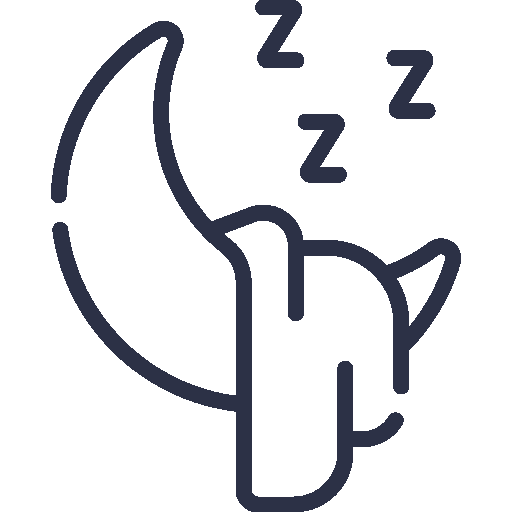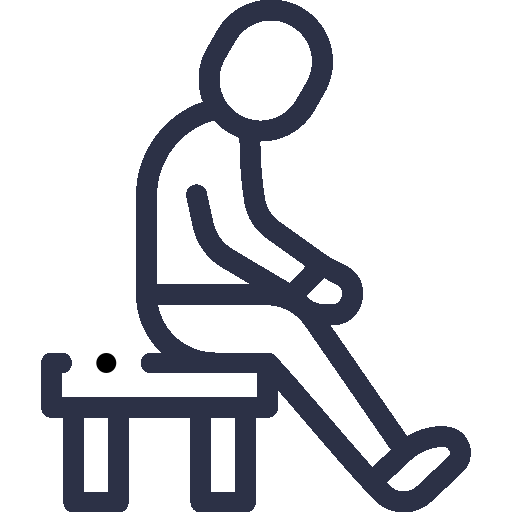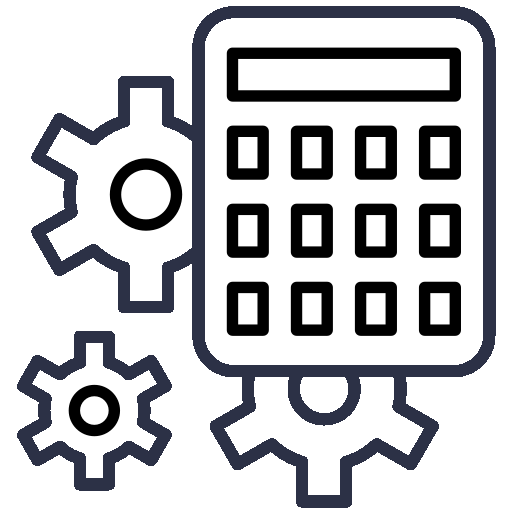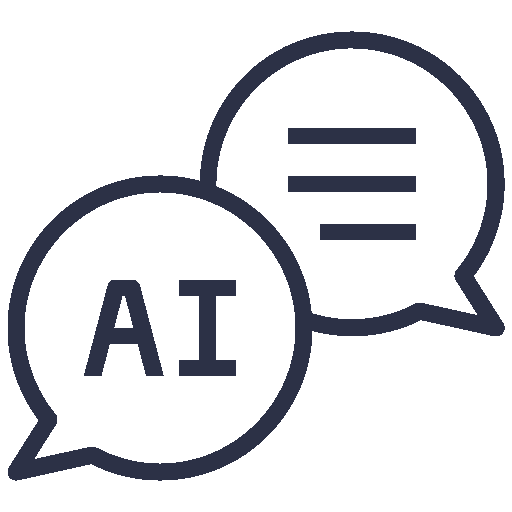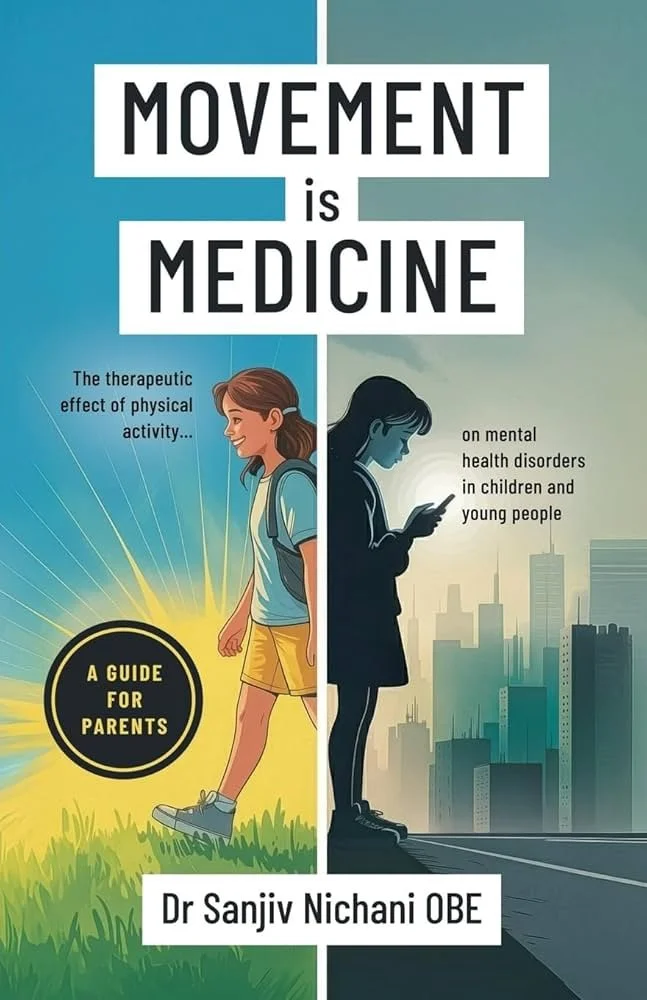Resources
This is our resources page, where you can find the facts and figures that support why we are focused on the solutions that families, schools, and organisations need most. Explore the latest research on the digital challenges families face — and discover practical, evidence-based tools to create real, positive change together.
The Solution
My child doesn’t have a phone
Join Smartphone Free Childhood
Many parents are choosing to delay giving their child their first smartphone until at least age 14, recognising that early exposure can impact mental health, sleep, attention, and social skills. Waiting allows children to develop stronger face-to-face communication, healthier habits, and a deeper sense of digital responsibility. You don’t have to do it alone - join the growing community of parents at Smartphone Free Childhood by joining your local WhatsApp group and signing the Smartphone-Free Childhood Pact here.
Discussing smartphones with other parents can feel challenging, as every family has its own approach. These conversations don’t have to be uncomfortable if approached with openness and empathy. For practical tips on how to talk to other parents about delaying smartphones without sounding judgmental here.Choose an Alternative to a Smartphone
We recommend delaying your child’s first smartphone until age 14 and instead providing a basic phone (without internet) instead. Selecting the right alternative can feel tricky, but there are many options available.
Basic phones without internet access
Devices with limited calling and messaging capabilities
Age-appropriate options tailored to your child’s needs.
3. Book a Parent Talk or KS2 Workshop
Book a talk with PAPAYA to help your school understand the key issues in a non‑judgemental and positive way. Our expert speakers are engaging and can answer your tricky questions while helping your community come together.
Book a talk here.
My child already has a phone - what can I do?
Here are some strategies to keep them safe online.
If your child already has a smartphone, don’t panic!
Talk to your child and other parents.
Open communication with your child about their phone use is essential for their safety and wellbeing. By talking openly, you help them understand the benefits and risks of technology, build trust, and encourage responsible habits. Make sure to reassure them that you won’t tell them off if they share something with you, so they feel safe coming to you with concerns. These conversations empower children to make safer choices online and give them the confidence to seek help when needed.Keep devices out of bedrooms at night.
Our number one tip is to keep all internet-connected devices out of your child’s bedroom at night. This will not only greatly benefit their sleep but also protect them from the darker side of the internet - including pornography, cyberbullying, and grooming.Set up screen time limits and use parental control apps.
It is very important to set up your child’s smartphone safely so they cannot download apps without your consent - this will also prevent them from downloading a VPN. A VPN, or Virtual Private Network, allows users to bypass most parental controls. With free VPN apps, children can access almost anything online, including content you may not want them to see. You can watch some helpful guides here.Use Parental Controls
No parental control system is perfect; children can often find ways to bypass them. However, if your child has an internet-connected device, we recommend using parental controls as an added layer of protection.
Important:
Parental controls should not be relied on as the sole method for keeping your child safe online.
Use them alongside open communication, supervision, and education about safe and responsible device use.
By combining technology with guidance and discussion, you can create a safer digital environment without giving a false sense of security.
Parental Control Options: Features and Limitations
Parental controls help manage and monitor children’s device and app usage, but no system is completely foolproof.
Here’s a breakdown by type, cost, and limitations:
Encourage activities that help your child disconnect from their phone.
It’s important not just to take away devices and screen time, but to offer meaningful alternatives. For younger children, encourage free play, take them to the park, explore new hobbies, and invite friends over. With teenagers, it can be harder, but encourage them to meet friends in real life, play sport, go for a walk, or focus on their studies. Remember, it’s not about taking screens away-it’s about giving childhood back.
Consider deleting social media apps or switching to a basic phone – it’s never too late.
It’s never too late to change your approach. If your child’s smartphone isn’t benefiting them, or if certain apps are addictive and taking up too much of their time and attention, it’s worth reviewing their phone use. Consider what’s truly in your child’s best interest - this could mean removing the web browser, deleting specific apps, or even switching to a basic phone. Small changes can have a big impact on their wellbeing.
Common questions answered
1. How Much Screen Time Should I Allow?
Health professionals recommend no screen time before age 2, followed by gradual, age-appropriate exposure alongside plenty of alternative, non-screen activities.
Recommended Screen Time by Age:
View Health Professionals for Safer Screens Infographic here.
2. How to Discuss Smartphones as a Family.
We encourage you to ask powerful questions of your children.
Don’t just tell them what to do - many children already know the answer or have experienced the negative impact of screens.
Instead, guide them toward making their own choice by facilitating thoughtful conversations that help them decide they don’t want a phone.
How do we, as a family, want to communicate?
What do we value most about our family time?
What do we like and not like about our family’s use of technology?
Why do you want a smartphone?
What are the benefits and harms of social media?
What are our “big no’s” regarding technology, and why are they important?
What compromises can we all agree to?
What should the consequences be if boundaries are pushed?
How much screen time is appropriate on school days and weekends?
Or you can create a family media contract using the resources here.
3. How to Navigate Sleepovers and Playdates.
Sleepovers and playdates can introduce extra challenges, as the rules you set at home may not always apply elsewhere. The key is to maintain a strong relationship with your child and empower them to make responsible choices when they are away from home.
Use the guide here for advice on:
Talking to other parents about rules and expectations
Preparing your child for challenging scenarios
Managing smartphone use during sleepovers and playdates
4. My Older Child Has a Phone – Do I Need to Give One to My Younger Child?
It’s natural to wonder if younger children should have the same devices as their older siblings.
With the growing understanding of the potential harms of smartphones, it’s okay to do things differently for each child.
By reframing the device as age-appropriate rather than a reward or entitlement, parents can make decisions that prioritize health, wellbeing, and safety for each child individually.
Giving a smartphone to an older child doesn’t mean younger children need one at the same age.
Think of the device as more suitable for adults or older teens; smartphones can have negative effects on younger children’s development.
You wouldn’t make your younger child eat something that made your older child sick. Similarly, the decision to delay a smartphone is about protecting your child, not creating inequality.
Further Resources
Recommended Reading
Jonathan Haidt
Dr Susie Davies
Help with Pornography
We recommend initiating an age-appropriate conversation with your child as early as possible and ensuring (as a minimum) that devices have parental controls and are kept out of the bedroom at night. For further help and support, visit The Naked Truth Project.
Help with Eating Disorders
Beat offers vital help and hope to anyone affected by eating disorders, providing expert information, emotional support, and life-changing resources. Their services include helplines, online support groups, and specialist guidance for sufferers and their families. Visit Beat here.
Child Exploitation and Online Protection
If you need help from CEOP (Child Exploitation and Online Protection Command), you can report concerns about online sexual abuse or exploitation through their online reporting tool. CEOP can provide guidance, investigate reports, and connect you with specialist support.
If you have an explicit photo of yourself or someone you know that you want removed, it’s important to act quickly: contact the platform where the image is hosted to request removal and use CEOP’s reporting service to alert the authorities. You can also get help from The Revenge Porn Helpline for confidential advice and support. You have the right to privacy and to have harmful images removed.
Report Harmful Content: Although currently unable to escalate reports, it still provides good guidance on where to go and what to do.
Action Fraud: UK Police reporting Cybercrime and fraud.
Help with Gaming
If you’re worried that you or your child might have a gaming disorder, it’s important to seek support early and speak to your GP.
The National Centre for Gaming is the first NHS gaming disorder centre.
Game Quitters offers resources, guidance, and a supportive community to help manage and overcome gaming addiction.
Dr Sanjiv Nichani OBE
Subscribe to our newsletter
Be the first to hear about upcoming events, new regions and new talks.